
Smart air purifiers do more than clean indoor air. They monitor air quality, remove allergens, and adjust performance based on the environment. However, they need proper care to work efficiently over time. This article shares practical tips for extending the life of your smart air purifier, helping keep it effective, energy-efficient, and reliable. Understanding and maintaining your device not only improves its performance but also saves money on repairs. These straightforward strategies protect your investment and ensure cleaner indoor air.
Step 1: Understand Your Smart Air Purifier’s Features
Before beginning your maintenance routine, it is very important to understand your purifier’s functionalities. Every model comes with features that, when used properly, can extend its life. Familiarize yourself with design aspects, sensor functions, and available filter options. The automatic air quality detection and filter life indicators are part of a system designed to ease care. Spend a few minutes reading the manual or checking out online guides to learn how to use these features properly. This initial step makes it easier to set up a maintenance plan that minimizes wear and tear while reducing long-term repair costs.
Step 2: Regular Cleaning and Filter Maintenance
Keeping your smart air purifier clean is one of the best ways to extend its lifespan. Dust and debris can accumulate on the exterior and inside the filters, reducing efficiency. Begin by wiping down surfaces with a soft, damp cloth. Follow the manufacturer’s guidelines for cleaning or replacing filters to keep the air flowing freely. Using a vacuum with a brush attachment to clear dust from air vents can also help. Establish a regular cleaning schedule, especially if you have pets or live in a dusty area. Clean components and filters reduce the strain on the fan and motor, ensuring your device works effectively over time.
Step 3: Optimize the Use of Smart Features
Your smart air purifier is equipped with several intelligent features that can help reduce unnecessary wear on the unit. Instead of running the device continuously, set up a schedule to operate it during periods of high air pollution. Take advantage of energy-saving modes, such as sleep mode, which lower power consumption during quieter periods. Remote monitoring through the accompanying app allows you to adjust settings without physically touching the unit. Alerts for filter changes and cleaning reminders further simplify maintenance. Using these smart functions thoughtfully ensures the purifier runs only as needed, reducing strain and promoting long-term durability.
Step 4: Monitor Indoor Air Quality for Effective Use
Your home’s air quality directly affects how hard your purifier works. Poor indoor air forces the device to filter more particles than it is designed for, adding extra strain. Use the built-in sensors on your purifier to track air quality levels. Consider supplementing these with a dedicated monitor in rooms where you spend a lot of time. Recording air quality trends helps you understand changes during the day or across seasons. Additionally, ensure proper ventilation by allowing outside air to circulate when possible. This approach lessens the load on your device, keeping it efficient and helping it last longer while maintaining a healthier indoor environment.
Step 5: Avoid Overworking Your Device
Letting your smart air purifier run at full capacity all day can strain its components unnecessarily. Continuous operation, especially at high speeds, may lead to faster wear on the fan and sensors. Use built-in timers to operate the device only during periods of high air pollution. Eco or auto modes adjust performance based on real-time conditions, saving energy and reducing stress on internal parts. If your purifier offers zoned operation, focus on areas that require more attention rather than running the entire unit at maximum speed. A measured use of your device ensures efficiency and prolongs its overall lifespan while reducing the need for costly repairs.
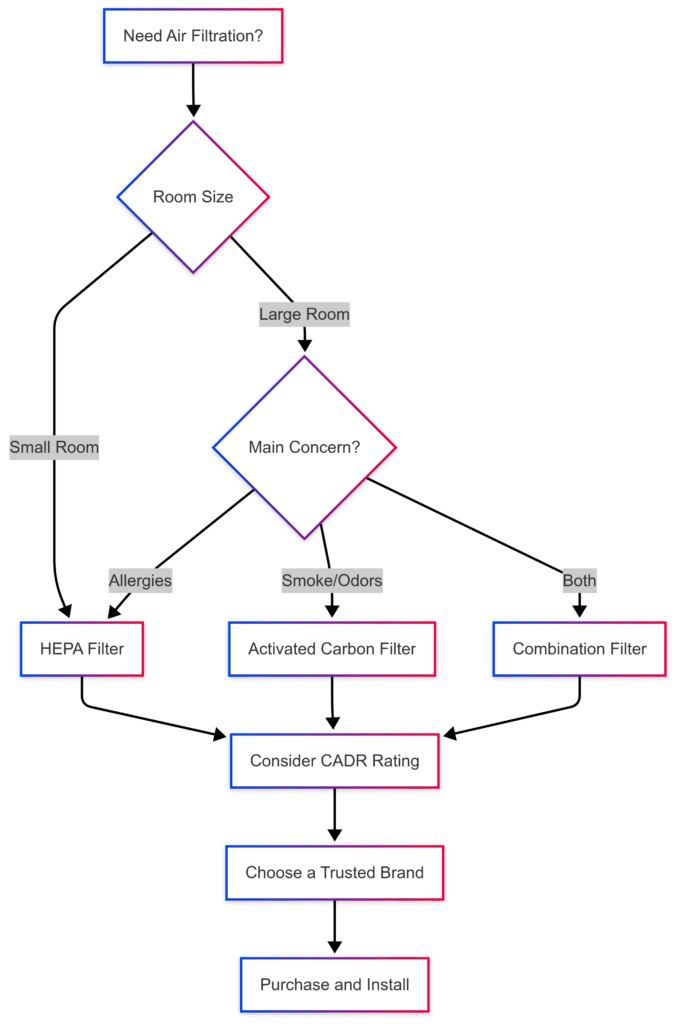
Step 6: Establish a Routine for Regular Maintenance Checks
A consistent maintenance routine is key to catching issues early and preventing costly repairs. Make it a habit to inspect your smart air purifier each month. Begin by checking external surfaces and internal components for dust buildup or signs of wear. Keeping a log of filter changes and cleaning activities helps maintain a regular schedule. Testing the built-in sensors against other monitors can confirm they are accurate. Running self-diagnostic tests through the device’s app may also reveal potential problems. Regular checks are a simple yet effective way to protect your investment and ensure the purifier continues delivering reliable performance.
Step 7: Keep Your Device Up-to-Date With Software Updates
Regular software updates can improve performance, add features, or fix bugs. Enable automatic updates so your unit always runs the best software version. Review update notes for important improvements that may reduce energy use and hardware strain. Back up your settings before major updates to avoid reconfiguration hassles. Staying up-to-date helps extend the lifespan of your smart air purifier and ensures it continues operating smoothly.
Common Questions & Troubleshooting
What if the Purifier Doesn’t Turn On?
Check the power supply and try unplugging the unit for a few minutes. If the issue persists, consult your manual or the support page.
How Often Should I Replace or Clean the Filters?
Follow the manufacturer’s guidelines. Typically, filters should be cleaned or replaced every few months or when performance drops.
What if a Software Update Changes How It Works?
Review the update notes and adjust your settings as needed.
Wrapping Up & Next Steps
Caring for your smart air purifier is about ensuring a healthier indoor environment. By understanding its features, keeping it clean, optimizing smart functions, and conducting regular checks, you extend its life and save money in the long run. These simple, consistent actions will keep your purifier running reliably for years.
If you’re interested in a smart, efficient air purification solution, take a look at FastFilters.com. It might just be the perfect addition to your home.

