Fall is one of my favorite seasons, but it comes with a big challenge for many: allergies. Between ragweed, mold spores, and dust kicked up by fallen leaves, it can feel impossible to get through the day without sneezing or feeling stuffy. I’ve found that stepping up the air quality inside my home makes a huge difference. That’s where smart air purifiers really come in handy. These devices combine classic filtration with new technology to help make the air much easier to breathe during allergy season.

Why Fall Allergies Are So Tough Indoors
Fall allergies tend to ramp up just as the weather cools off, driving more people indoors. It’s easy to assume the air inside is safer, but I’ve learned that indoor air can get packed with allergens, too. The main culprits are things like pollen tracked in on shoes, pet dander from our furry friends, and mold that grows in damp areas like basements or bathrooms.
Statistics show that indoor air can sometimes be even more polluted than outdoor air during the fall. Closing windows to keep out the chill helps trap heat, but it also locks in those pesky bits floating around. Everyday activities like vacuuming, cooking, or even tidying up stir up dust and make symptoms worse if there’s nothing to trap particles and keep them out of the air. Using furnace or heater systems as temperatures drop can also circulate these allergens, making things tougher inside.
How Smart Air Purifiers Work
Classic air purifiers do a solid job of capturing dust and pollen with their filters, but smart air purifiers add a new layer. These devices connect to WiFi or Bluetooth, and I control mine with my phone—it’s extra convenient. Many models also track air quality in real time and suggest when to run, making it easier to keep allergies in check with minimal effort. Some purifiers even connect with virtual assistants, letting me set up routines that match my schedule or turn them on with just my voice.
Several technologies play key roles:
- HEPA Filtration: High Efficiency Particulate Air (HEPA) filters pull in most airborne allergens like dust, pollen, and pet dander.
- Active Carbon Filters: These filters attract odors and tiny chemical particles from the air, which is helpful if you’re sensitive to smells or bothered by smoke.
- UV Lights or Ionizers: Some advanced models also come with UV lights or ionizers that target bacteria or other microbes floating around.
The real game changer is smart sensors. My purifier detects changes in air quality and automatically ramps up or quiets down as needed. I get notifications when it’s time for a filter change. I can set schedules or use voice commands, so the device is always running just when it’s needed most. This ensures consistent relief—even if I forget to manage it personally.
Getting Started with a Smart Air Purifier
My first tip is to check your room size before buying a purifier. Each one is designed for a coverage area—usually listed on the box or in the online description. Using a purifier made for a small room in a bigger area just doesn’t get the job done, so matching size to square footage matters a lot for making the most out of your purchase.
Placement is just as important. I put mine in the room where I spend the most time, like the bedroom or living room, and I keep it away from walls or bulky furniture so it can pull in and clean more air. Some purifiers are quiet enough to run overnight, and I found that using them at night significantly reduces morning congestion. A few additional pointers include:
- Turn it on before peak allergy times: Running the purifier ahead of time (especially right before coming home from a walk or time outdoors) clears the air before you get in.
- Shut doors and windows: This lets the device filter the air already inside your space, rather than constantly battling outdoor allergens sneaking through open windows.
By setting up the purifier in the right space with optimal settings, you set yourself up for a sniffle-free fall.
Small Challenges and Smart Solutions with Air Purifiers
Using a smart air purifier is pretty straightforward, but a few things can mess with performance if you’re not paying attention. Here’s what I’ve seen and how to get the best from your purifier:
- Filter Replacement: The filter is the heart of any air purifier. If it gets clogged, the unit won’t work as well. I set reminders to check the filter regularly. Using a trusted supplier like FiltersFast.com gives me confidence that I’m getting the right part for my device.
- Placement Problems: Putting the purifier in a tight spot (like a corner or behind a couch) cuts down on how efficiently it circulates air. Keeping it out in the open gives better airflow and cleaning power.
- WiFi Connectivity: Smart features depend on steady WiFi; if the purifier keeps dropping from the network, I move it closer to my router or use a WiFi signal extender for support.
- Noise Levels: Some purifiers get noisy at high speeds. If noise distracts me during the day, I run mine on a lower setting while I’m awake and ramp it up at night when I’m less likely to notice the sound.
Being alert to these small issues means my device delivers steady, reliable performance all season. And over time, you might notice your allergy symptoms slowly ease up as the air inside gets cleaner overall.
Filter Replacement: Why It’s Really Important
The filter inside your smart purifier is what pulls out unwanted particles so you’re not breathing them. Over time, filters fill up and lose their cleaning power, which is why regular replacement is essential. I order replacement filters from FiltersFast.com, which smooths the way for maintenance. Well-made filters help keep allergens in check and help keep healthy air indoors, delivering real relief from allergy woes.
Dealing With Other Factors
Air purifiers do a lot, but the best relief comes from backing them up with a few extra steps:
- Mop and vacuum frequently to kick dust and debris out of the picture.
- Swap out bedsheets and pillowcases often since they trap pollen, pet dander, and dust mites that can stir up allergies.
- Wipe down hard surfaces and windowsills, where allergens love to settle.
- Keep pets groomed. Especially if they spend time outside, a quick brush before they come in can keep dander and pollen to a minimum indoors.
Mixing these routines with a smart air purifier creates a powerful line of defense against fall allergies.
Advanced Tips for Maximizing Allergy Relief
After getting into a regular routine, a few additional moves can ramp up your results even more:
Track Air Quality: I use the app on my purifier to monitor shifts in air quality during the day. If I see a spike, I can boost the fan or close the windows right away.
Automate with Voice or Routine: Integrating the smart purifier with a smart home system lets me turn it on with voice commands or program it to run when I need it most—before bed or in the early morning.
Double-Check for Other Allergy Sources: Air purifiers snag floating particles, but I also watch humidity (to head off mold) and seal up cracks and leaks around windows or doors. Small steps like these add up fast for total relief.
Making the most of these features means fewer sneezes and a more comfortable home, no matter how much the allergens try to get in.
Popular Uses for Smart Air Purifiers During Allergy Season
Friends and family use smart air purifiers for different reasons, but the most popular uses are clear:
- Bedrooms: Purifiers help you wake up feeling refreshed, not stuffy or sneezy.
- Living Rooms: Cleaner air is perfect for relaxing or hosting guests, especially in homes where pets share the space.
- Home Offices: Fresh air makes it easier to focus and stay energized all day, without distractions from runny noses or itchy eyes.
The key point here is that adding a smart air purifier to your busiest spaces noticeably boosts comfort and helps everyone breathe easier all season long.
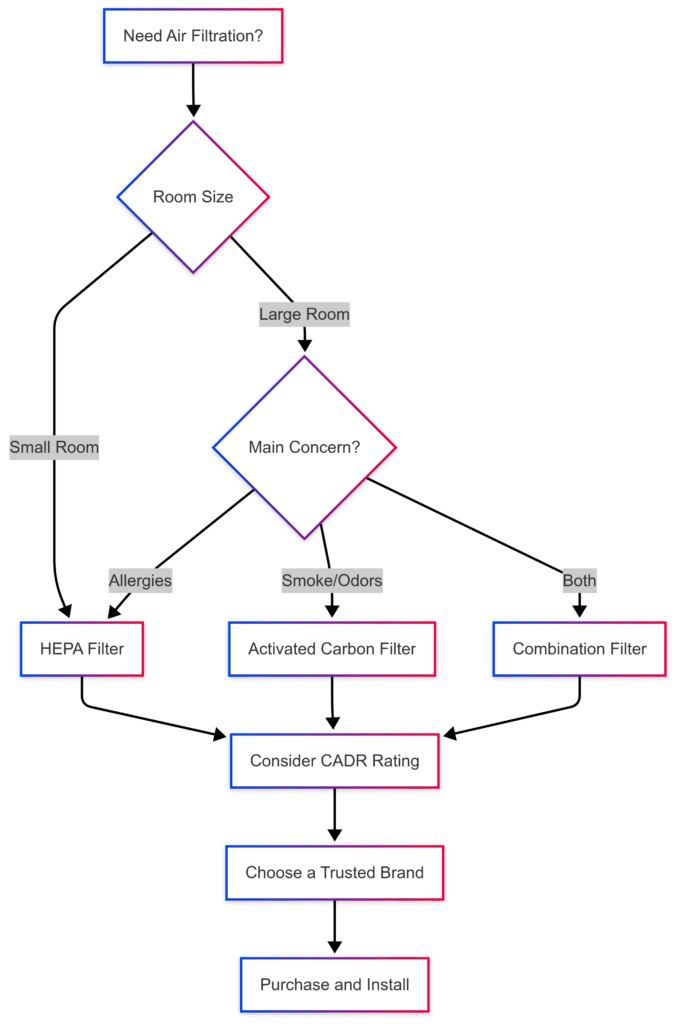
Frequently Asked Questions
Question: How do I know when to change my air purifier’s filter?
Answer: Most smart purifiers let you know in their app or on the device when it’s time for a new filter. If yours doesn’t, check the filter every month during heavy allergy periods. FiltersFast.com also has straightforward guides to help you get the right filter when you’re unsure.
Question: Can I leave my smart air purifier running all day?
Answer: Yes, keeping it on all day helps keep dust and pollen at bay. Most newer models come with energy-saving features, so they lower power use when the air is already clean.
Question: Do smart air purifiers help with pet hair?
Answer: Absolutely. HEPA filter models grab pet hair, dander, and the proteins that generally spark allergic reactions. People with indoor pets who often go outside usually see a big difference in air comfort.
Question: Where is the best place to buy replacement filters?
Answer: I always use FiltersFast.com. They offer a big range, so I can find exactly the filter my air purifier needs. Online orders are fast and straightforward, with delivery right to your door.
Smart Air Purifiers Make Breathing Easier in Fall
Smart air purifiers give me more control over my indoor environment, making fall allergies much less of a daily struggle. The convenience of app controls, automatic filter reminders, and real-time air monitoring has turned what used to be a non-stop battle into something I can actually manage. By picking the right device for my space, keeping up with filter changes through suppliers like FiltersFast.com, and tweaking some everyday habits, I’ve found true relief from sneezing and sniffles. Breathe easier and enjoy the shifting leaves this fall without all the allergy misery!
