Smart air purifiers keep indoor air healthy and comfortable, but all that cleaning power hinges on one thing: fresh, functional filters. Getting the most out of your smart purifier—and breathing easy—depends on replacing filters on the right schedule. Here’s an all-in-one look at how filter schedules work, why they’re important, plus some tips for staying on top of replacements without a lot of hassle. Whether you’re new to smart purifiers or have had one for a while, a little filter know-how goes a long way toward better air quality at home.

Why Filter Replacement Schedules Matter for Smart Purifiers
While smart air purifiers bring a lot of convenience and automation, their effectiveness really rides on timely filter changes. If you keep using a clogged or overdue filter, your purifier can’t keep up with dust, allergens, or even those funky cooking smells. Airflow drops, the air quality tanks, and sometimes the motor works overtime. That’s not great for the life of your device or for your indoor environment.
Many smart purifiers automatically keep tabs on filter wear. That takes some guesswork out of the process. Still, not all models are the same. Some use timers, while others measure airflow or particle counts. Knowing how your purifier tracks filter life helps you match your maintenance routine to your lifestyle and air needs.
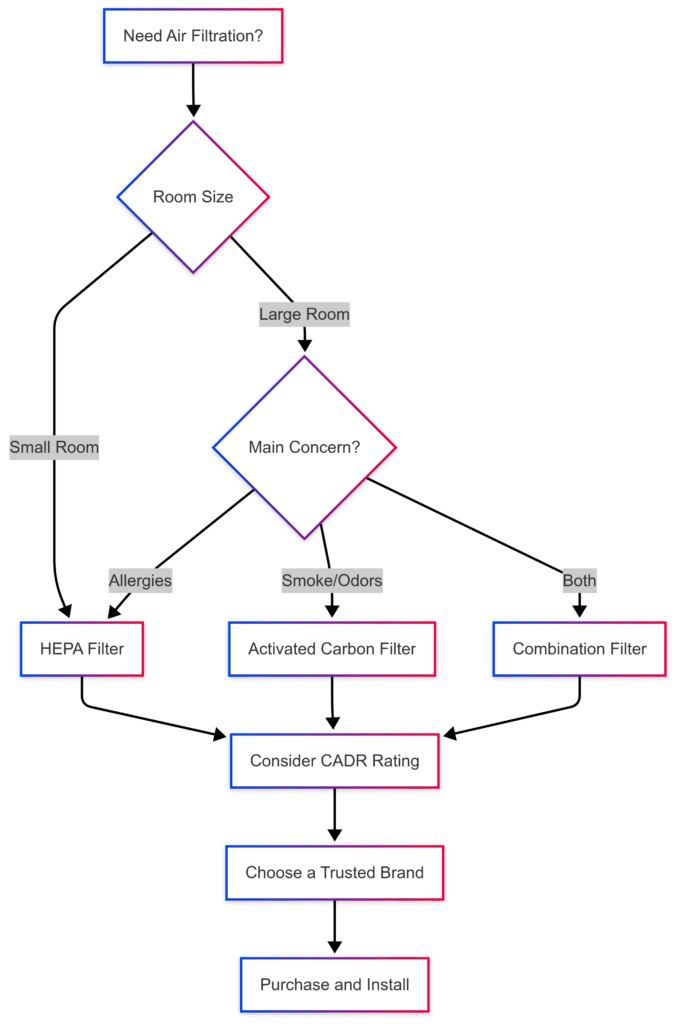
Major Types of Filters (and Their Lifespans)
Understanding the types of filters in your smart purifier makes it much easier to stick to the proper schedule. Here are the main types and how long they typically last:
- HEPA Filters: These trap really tiny particles like pollen, pet dander, and most allergens. They usually last around 6 to 12 months, but this can vary depending on your location and whether you have pets that shed frequently.
- Activated Carbon Filters: Great for getting rid of odors and some chemical vapors. Most need swapping every 3 to 6 months, especially if you love cooking with a lot of spice or have a smoker in the house.
- Pre-Filters: These catch the big stuff (hair, visible dust) before it hits the primary filter. You often rinse or gently vacuum these each month. Some need replacing every 3 to 6 months, depending on usage and type.
- UV or Antibacterial Layers: Not every purifier has these. If yours does, check your manual for the details. Some last a year, while others need more frequent attention.
How Smart Sensors Track Filter Life
One of the best parts of smart purifiers is automation. Some models have sensors that actually analyze filter performance, not just running days on a calendar. Here’s how these systems check filter status:
- Usage Timers: Track runtime hours. This is standard on entry-level smart units. It’s simple, but less accurate if air quality varies a lot in your home.
- Airflow Sensors: Detect when airflow through the filter drops, which hints that it’s getting clogged up and needs replacing.
- Particle Counters: Some purifiers measure airborne particles before and after the filter, flagging any drop in filter performance.
- App Alerts and Integration: Many of the latest purifiers sync with mobile apps. You’ll get push notifications when it’s time to change filters, along with stats on air quality and historical usage.
Even with smart sensors, it’s worth looking inside the purifier occasionally. If you see heavy buildup or odd smells, it might be time for a swap before the app even tells you to change it.
How to Figure Out Your Actual Filter Change Schedule
Purifier manuals give general timeframes, but a few real-life factors play a big part in how fast your filters wear out:
- Your Air Quality: If you live near a busy road, construction site, or have multiple pets, you may need to change filters more frequently than the average homeowner.
- How Often You Run the Purifier: If your purifier is always on, you’ll go through filters faster than if you only use it at night.
- Room Size and Activity: Spaces with a lot of foot traffic or high ceilings might stir up dust and push your filter to its limit quickly.
- Living With Allergies: People with allergies or asthma benefit the most from very fresh filters, so changing more often makes sense.
Bottom line: Manufacturer guidelines are a solid place to start, but your best schedule will shift based on how much dust, pollen, or daily activity your purifier handles.
Easy Ways to Stay on Top of Filter Changes
Missing filter swaps happen. It’s easy to forget, especially if your purifier is tucked into a corner or you don’t notice it often. Here are a few practical ways to keep your filter routine on point:
- App Reminders: Use notifications from your purifier app to prompt regular checks. These alerts are honestly super helpful.
- Physical Calendar: Go old-school and jot the expected change date on your wall calendar so it’s hard to miss.
- Buy Filters in Bulk: This makes it much more likely you’ll swap them on time. FiltersFast.com is my go-to for ordering, since they stock a massive variety for every model.
- Label Your Filters: Write the install date on the filter frame with a marker. That way, you can always track how long it’s been in use.
- Set Phone Alarms: Besides app reminders, a recurring calendar event or phone alarm works for anyone who’s extra forgetful (it’s easy to set and you only have to do it once).
Keeping these systems in place means less hassle, and you don’t end up breathing stale air without realizing it.
What Happens If You Ignore the Replacement Schedule?
Neglecting filter changes can cause more hassle than you might expect. Here’s what you’ll usually encounter:
- Worse Air Quality: Allergens and odors stick around instead of being filtered out well. Sensitive folks may notice it right away, or it could creep up over time.
- Lower Efficiency: Airflow takes a hit, so your purifier runs louder and harder, which could mean a bump in your energy bills.
- Device Damage: Stuck filters make the motor strain, which can shorten your purifier’s life or lead to repairs.
- Unpleasant Smells: Old filters can grow mold or collect too much gunk, adding a musty odor to your space.
- More Frequent Symptoms: If you have allergies, ignoring filter swaps could mean more sneezing, congestion, or other respiratory issues.
All in all, swapping in fresh filters keeps your air clean, cuts down noise, and helps your purifier last longer; all solid reasons to stay on top of replacements.
Filter Shopping Tips: Where to Buy and What to Choose
When it’s time to replace a filter, making sure you’re getting one that matches your device matters. Here’s what I suggest:
- Double-Check Model Numbers: Find the filter that matches your purifier’s brand and series. “Close enough” rarely works out here.
- Original vs. Compatible: Genuine filters guarantee a perfect fit, but high-quality third-party options are often just as good and can save you some money. Read reviews to pick a reliable one.
- Stick With Trusted Shops: FiltersFast.com is a safe bet. They offer a wide range and make it easy to sort by brand and type. Shipping is fast, and their info helps you track down the right filter for your space.
- Buy Ahead: Keeping a spare filter or two at home means no lag between ordering and swapping when reminders pop up.
- Watch for Deals: Buying in multipacks or during sales can save cash if you know you’ll use more than one filter a year.
Always read the description—specifically, look for compatibility notes regarding your purifier model so replacement is smooth and you avoid useless purchases.

Frequently Asked Questions About Smart Air Purifier Filter Schedules
How do I reset my filter indicator after a change?
Most smart purifiers make this a breeze. Check your manual; there’s usually a button combo or an option in the connected app. Resetting it keeps alerts in sync with your new filter.
Are washable filters as good as replaceable ones?
Some prefilters or carbon layers are washable, but HEPA filters nearly always need swapping rather than rinsing. Washing a true HEPA destroys its fiber setup and kills filtration power. Only wash filters if your manual specifically calls it out.
What if I have allergies—should I change filters more often?
Almost always, yes. During allergy season or if your symptoms are getting worse, switch filters more frequently for the freshest air possible.
Can I use my smart purifier without a filter while waiting for a replacement?
No, it’s bad for your machine and could lead to costly damage. Dust can build up inside the unit and harm the fan and sensors. Skip the wait by keeping backups on hand from places like FiltersFast.com.
Do all smart air purifiers work with app alerts?
No, not every brand or model supports this feature, so check before purchasing. App connectivity can make filter management much easier, especially for busy households.
Smart Filter Management Makes a Real Difference
Keeping up with smart air purifier filter changes gives your home better air quality, prevents equipment problems, and makes for a healthier space. Following the built-in schedule—and listening to those app nudges—quickly protects both your air and your investment. If you’re uncertain or forget your last filter change, it’s smart to switch it a little early rather than too late. For easy ordering and tons of options, FiltersFast.com is a solid choice offering reliable customer service and speedy delivery.

